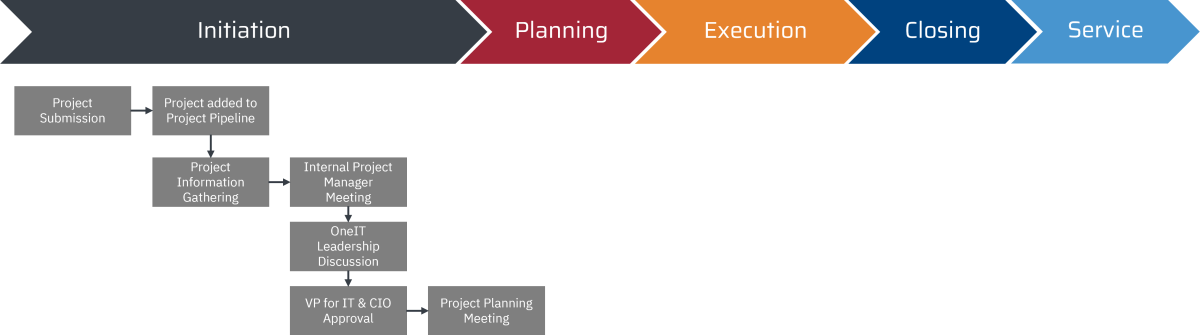Project Management Office
Overview
The One IT Project Management Office (PMO) advocates consistent project management practices that helps Stevens Institute of Technology fulfill its mission and strategic goals.
Objectives
Use the established methodologies and industry best practices to ensure successful completion of projects
Manage the IT project portfolio
Keep the Stevens community informed of projects
Serve as consultants to the Stevens community on IT project management
Increase project management skills and knowledge at the organizational level
Through projects provide capability for continuous improvement and business process reengineering
Work alongside the Stevens community in the roles of business analysts, business relationship managers and project managers
Mission Statement
The mission of the One IT Project Management Office (PMO) is to intake and execute a portfolio of technology initiatives and projects. The PMO’s primary responsibility is to ensure that projects are completed within scope, budget, and on schedule. The PMO is responsible for establishing and implementing best practices for the benefit of Stevens in a way that encourages collaboration, overall improvement and true transformation in our services.
What is a Project? | What is a Service? |
|---|---|
A project is a “temporary endeavor undertaken to create a unique product, service, or result.” - Project Management Institute | A service is a function or process (or a set of related functions and processes) provided on an ongoing, duplicable basis to a set of clients. Visit the Service Catalog to request a service. |
Requesting a Project
All Stevens stakeholders requesting a new project are required to submit a Project Request Form.
Before you submit a project request, it is important to determine what the project will produce and to have a clear vision of the end result. Be prepared to provide the following information so that your project can be fully assessed:
Description of the business need: Why the project is necessary and how it will benefit Stevens?
Requested schedule: When is the proposed solution needed?
Cost/Funding source: Has a funding source been identified and approved?
Please note all project requests must have an approved or identified budget. For pricing requests please use this link (coming soon!) to view estimated prices for AV, data, and card access.
After the Project Request Form has been submitted the PMO will work with you to clarify your specific needs and gather additional information as necessary. The PMO will review requests to determine alignment with Stevens strategic goals, technical feasibility, scheduling and availability of required resources.
Project Lifecycle
All projects will follow the project lifecycle steps shown in the flowchart below.
Project Approval Process
Please note this process can take up to 6-8 weeks depending on project size and complexity.
Step 1: Project Submission
Project Request Form is submitted by a business partner.
Approximately 1 business day
Step 2: Project Added to Project Pipeline
Once the Project Request Form is received, the PMO inputs the project into the OneIT project pipeline.
Approximately 2 business days
Step 3: Project Information Gathering
One of the assigned OneIT project managers meets with the business partner to gather additional information and discuss potential project scope, timeline, impact, stakeholders, resources, and budget.
Approximately 15 business days
Step 4: Internal Project Manager Meeting
OneIT project managers meet internally to share information with the PMO team about the newly requested project.
Approximately 10 business days
Step 5: OneIT Leadership Discussion
Requested project is discussed amongst the OneIT leadership team to determine priority, strategic alignment, resource needs, and additional questions or clarifications.
Note: This process will be based on the OneIT project pipeline, project information, IT priority and resource availability. When a requested project is rejected or denied, the Project Management Office will communicate with the requesting business partner directly.
Approximately 10 business days
Step 6: VP for IT & CIO Approval
Project request is sent for approval to the VP for IT & CIO.
Approximately 3 business days
Step 7: Project Planning Meeting
OneIT project manager will schedule a meeting with the requesting business partner, technical lead and/or subject matter expert to create a project plan in Smartsheet.
Note: The execution of Step 7 and the subsequent project activities will vary based on project size and support levels as outlined above.
Approximately 5 business days
Project Prioritization
Project Prioritization
Project prioritization allows the PMO to determine which existing and new projects are most important for the University to achieve its strategic goals, focus on initiatives that bring value to the community, allocate resources effectively, and ensure project success.
Project Prioritization Criteria →
Effective July 1st, 2024, OneIT will be using the following criteria when approving projects. Projects will be prioritized using the following scoring criteria.
Strategic Alignment (1-5)
Business Value (1-5)
Team Bandwidth Availability (1-5)
Budget Availability (1-5)
Impact (1-5)
Urgency (1-5)
AV Project Blackout Dates
Beginning in Fiscal Year 2025, the OneIT team implemented Audio Visual (AV) Project Blackout dates to streamline planning and execution. This process will continue moving forward. The PMO will only accept AV project requests during the first and second quarters of each fiscal year. For the current cycle, projects will be accepted between July 1 and December 31, 2025. Any requests submitted after this period will be scheduled for implementation in the following fiscal year.
Please note that this does not include capital projects.
What is an Audio Visual (AV) project? A project that requires both audio and visual component(s) such as a conference room, huddle space, office upgrade or a classroom.
Please note: Project timelines that are requested are not guaranteed based on OneIT's project load.
Project Management Templates Example
Smartsheet: Project Management Tool
Stevens uses Smartsheet as our primary project management tool. The Smartsheet software allows for seamless project management, task management, and much more.
Managing a Project
All projects are unique and take on different forms that present many degrees of uncertainty. Managing these projects dictates that organizations divide them into manageable pieces called project phases. Collectively, these phases are known as the project life cycle. The project life cycle is divided into five project phases that are listed below:
Planning & Initiation
In this phase, a workable project plan is developed that will accomplish the project. The project has clearly understood and agreed upon scope, schedule, and resources.
Develop project plan
Assign roles and responsibilities
Develop project documents
Conduct a kickoff meeting
Develop communication plan
Execution
In this phase coordinating of resources and people takes place. Project work starts and results are produced.
Complete project works and tasks
Closing
In this phase, the project transitions to closure and long-term project success is ensured.
Obtain project acceptance
Provide necessary training
Update relevant documentation
Convert the project to a product or service (if applicable)
Product/Service
In this phase, product or service owner is assigned within IT or with the Business. (Owner will be determined by the PM along with IT Leadership and business lead)
Product/Services to be reviewed on a quarterly basis, for IT owned products and services
Product/Services to be reviewed annually for business-owned products and services with assistance from the PMO office.
Project Terminology
Project Management
Project
Activity to accomplish an outcome or step towards a strategic initiative
A project delivers a desired quantifiable result within a specified budget according to schedule
Project begins with approval of scope, schedule, resources and ends with acceptance and closing
Project Manager
Project managers manage and track the execution of a project until completion.
They work with the project sponsor and key participants to ensure the project is clearly defined, the goals are understood, the resources are sufficient, and the timeline is achievable before the project is launched
They transition completed projects to products/services
Project Charter
A project charter is a formal short document that states a project exists and provides project managers with written authority to begin work
A project charter document describes a project to create a shared understanding of its goals, objectives and resource requirements before the project is scoped out in detail
Project Team
Technical Lead / Subject Matter Expert (SME)
Responsible for leading and guiding the technical aspects of a project to ensure it is completed successfully
Work with the team to research technical options, develop technical needs, set technical direction of the project and create the technical standards and procedures to follow for the implemented product or service
Project Sponsor
A project sponsor defines the boundaries of the project such as: scope, timeline, resources, goals and benefits, and what will happen after the project is complete (long term support, funding, and ownership)
Project sponsors work with the project manager to understand proposed changes to the scope, schedule, or resources for a project, and approve such changes
Stakeholders
Stakeholders have a vested interest in the outcome of a project and set the project scope and goals for their department
They are consulted by the project sponsor and/or project manager on project scope and scope changes related to their area of interest
Project Planning
Scope
Project scope is a detailed outline of all aspects of a project, including all related activities, resources, timelines, and deliverables, as well as the project’s boundaries
A project scope also outlines key stakeholders, processes, assumptions, and constraints, as well as what the project is about, what is included, and what isn’t
Objective
Project objectives in project management are the specific, tangible outcomes produced and delivered by the project
They identify and describe the concrete actions or deliverables that will work together to achieve the broader, higher-level goals of the project
Scope Creep
Scope creep refers to a scenario whereby changes occur after the project has been started and the changes are not defined or anticipated within the scope statement
Resource Allocation
Resource allocation is the process of scheduling resources such as labor, materials or equipment for the completion of project tasks
Resource allocation is a step of project resource management that involves estimating resources, procuring resources, allocating resources and tracking resources until the project is completed
Deliverables
Are used to describe the quantifiable goods or services that must be provided upon the completion of a project
Deliverables can be tangible or intangible in nature
Business Communication
Milestone
A milestone is a reference point marking a significant step or event in the course of a project
Milestones are frequently used as checkpoints to mark and assess progress
Task
A definable step or activity to be completed usually by one person or group
Projects are comprised of a series of tasks
Action Items
An action item is a documented, discrete, and specific task or activity that can be handled by a particular person
Action items are typically documented and contain attributes that better clarify their context, timeline, progress, and responsible parties
Dependencies
A project dependency is a task that relies on the completion of a different task
Some project tasks require other tasks to move forward before they can be started. This relationship between tasks is known as dependency
Project Management Team
Mahnoor Nizam, IT Project Manager, [email protected]
Sana Michael, IT Project Manager, [email protected]
For general PMO inquiries, please email [email protected].
Need IT Support?
Get support through our self help resources, contacting IT support or visiting TRAC.