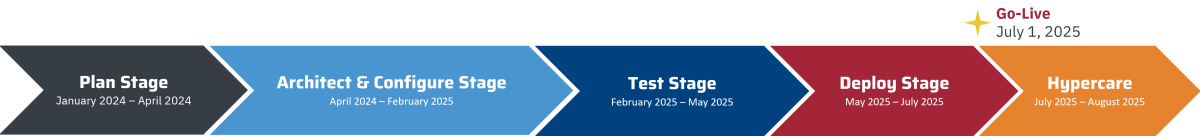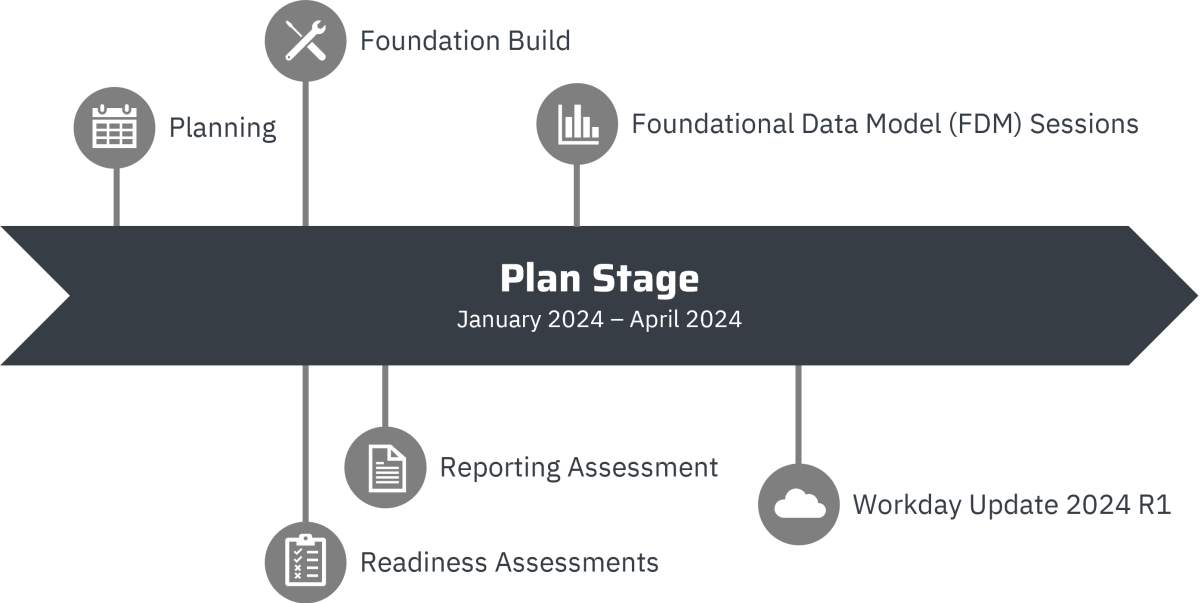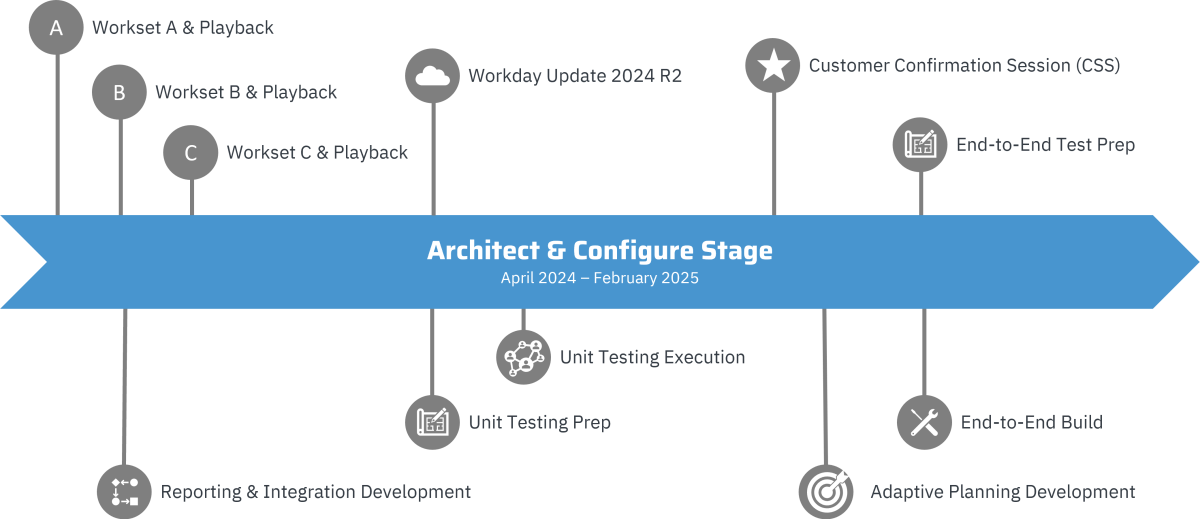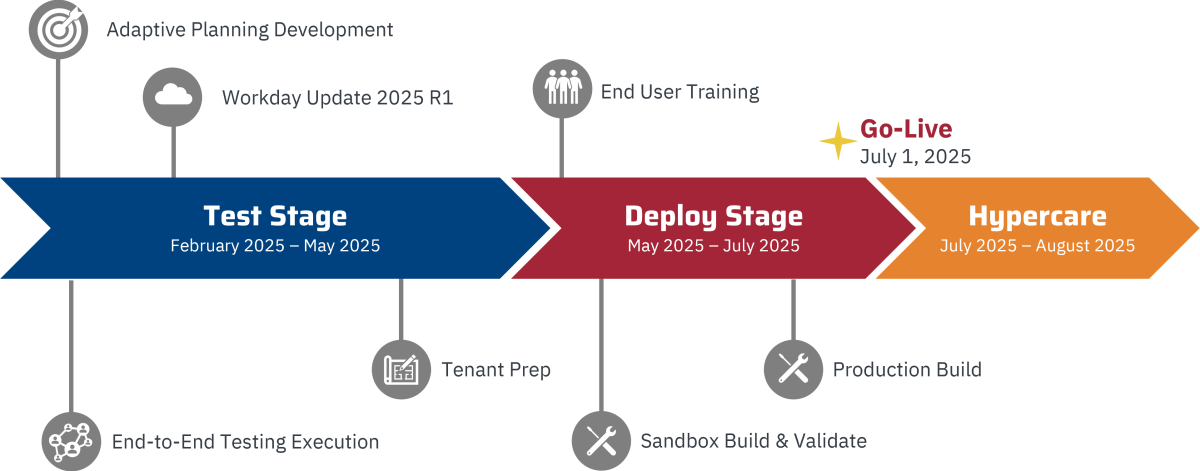Workday Financials @ Stevens
Project Updates
Since the go-live of Workday Financials on July 1, 2025, Stevens has entered the critical stabilization phase, which typically spans several months up to two years. This phase focuses on resolving post-go-live issues, optimizing configurations, and ensuring the system meets operational needs across finance functions.
October 2025 Updates
FDM Simplification
On Friday, September 12th, a SWEBB communication announced changes to the Workday Financials Foundation Data Model (FDM). Due to unanticipated challenges with reporting and security, the FDM was simplified: Programs, Discretionary Orgs, Student Orgs and Buildings are no longer separate dimensions and have been created as Cost Centers.
The legacy dimensions remain active temporarily while the Controller’s Office reclassifies previously posted transactions. Completion is expected by mid-November. (Completed 10/28/25)
All M&S provisional budgets have been migrated to the new Cost Centers. Position Budgets are expected to be loaded by the end of October. (Completed 10/28/25)
All Open Purchase Orders have been updated or created using the new Cost Centers. Review commitments / obligations is in progress.
Employee Organization Assignments can be made to any Cost Center, including those previously categorized as Programs, Discretionary, Student Orgs, and Buildings. Charging salary to a Gift, Grant or Project still requires Costing Allocations or Payroll Accounting Adjustments.
The Budget vs. Actuals Report on the Financial User Dashboard has been updated to reflect the FDM simplification. A consolidated report (FIN – Budget vs. Actuals by Cost Center) is now available.
Requisition and Supplier Invoice Request templates have been updated. Use the Cost Center column for Programs, Discretionary Orgs, Student Orgs and Buildings.
Payroll and Benefit Charges
Most Employee Organization Assignments were updated to reflect the new FDM values as of July 1, 2025. However, some employees could not be updated immediately due to pending profile changes (e.g., job changes). All assignments were completed by end of September, including those impacted by FDM simplification. (Completed 10/28/25)
Costing Allocations were updated to the new FDM values as of July 1. Completion is expected by mid-November. (Completed 10/28/25)
Due to timing delays, many payroll transactions were posted to legacy Kuali cost centers. The Controller’s Office is actively reclassifying these charges. Completion is expected by mid-November.
A configuration issue resulted in fringe benefit charges (SC540X) and fringe benefit recovery credits (SC541X) being posted to departmental cost centers. Corrections to fringe benefit recovery credits are underway and completion is expected by mid-November. (Completed 11/4/25)
A configuration issue resulted in benefit expenses (SC55XX) being posted to departmental cost centers. Corrections are underway and completion is expected by mid-November. (Completed 11/3/25)
Fund Balances / Beginning Balances
Once FDM simplification and payroll corrections are complete, the Controller’s Office will begin migrating non-Grant Fund Balances (including Gifts) from Kuali to Workday. Note: The absence of fund balances affects reporting only and does not restrict spending, provided a budget exists.
Project Fund Balances were successfully migrated on October 9th.
Grant Fund Balances were migrated on October 17th. The Sponsored Accounting team is currently validating the data load.
September 2025 Updates
In response to user feedback, the Foundation Data Model (FDM) has been simplified, Cost Center structures have been compressed, and an updated Accounts Crosswalk is now available. Student Orgs, Discretionary Orgs, Programs and Buildings are no longer separate orgs and are now considered Cost Centers. They will resemble the numbering format previously used in KFS and will now appear in the Cost Center column throughout Workday Finance.
What has not changed? In keeping with Workday functionality, when selecting a Cost Center worktag, the related Fund and Functional Expense typically auto-populate. Similarly, when selecting a Gift, Grant or Project worktag, the Cost Center and other related Funds auto-populate.
We hope you find these changes to make it easier to complete transactions and view reports. Please see the FDM & Worktags user guide for more information.
August 2025 Updates
Workday Financials Training & Office Hours Updates
Learn about new training materials, additional office hours, upcoming training sessions, and how to submit report requests.
Review additional guidance on the following topics:
How to Create a Requisition in Workday – new details on choosing Req Types & tagging Capital Assets
How to Delegate My Tasks in Workday – instructions on how to delegate Workday tasks to select individuals
New Video on Payroll Accounting Adjustments for Budget Coordinators
New Video on Supplier Invoice Accounting Adjustments for Budget Coordinators
Additional Office Hours have been added in August for Procure to Pay and Sponsored Research. For a complete schedule visit the project website.
Faculty training sessions for Sponsored Research are scheduled for September 9th and 24th, visit the project website to register.
Note: Faculty should complete the Workday Basics self-directed training and review Procurement user guides.
Please use the Report Request form when making requests related specifically to reports.
Quick Tips for Receipts in Workday Financials
Did you know that when you create a receipt for a purchase order, you are approving the payment. A reminder to create a receipt appears in your inbox when your purchase order is issued? If you have already received the goods/services being purchased, click on the Create Receipt button within the message and it will take you to that task to receive against the PO. If you have not yet received the goods/services being purchased, you can keep the reminder in your inbox for later or clear from your inbox by clicking Submit at the bottom of the message.
If you receive on the PO before A/P processes the invoice, and they match, the payment will be issued. If you do not receive on the PO before A/P processes the invoice, a new Supplier Invoice Match Exception task will appear in your inbox. At this point, create and submit your receipt.
It is very important that you wait to create your receipt until after you have received the goods or service.
Reminder, receipts are only required for goods and services $5K or greater. The only exceptions to this rule are prepaids and blanket orders, which follow the workflow for invoice approvals.
July 2025 Updates
New Cost Center Identifiers
All Cost Centers in Workday begin with CC-. Users will receive an error if a Legacy Cost Center is entered.
Non-PO Suppliers
Non-PO Suppliers that are non-Stevens individuals must be requested as a new supplier using Create Supplier Request. Students receiving prizes and awards are considered suppliers and must be added as a new supplier. Include a memo to indicate the reason for payment.
Overview
Stevens is expanding our Workday ecosystem to include Workday Financials. This addition will streamline financial processes and improve efficiency by connecting financial transactions directly to the same environment where Human Capital Management (HCM) and Student transactions occur.
Implementation Partner: Avaap USA, LLC
Vision Statement
Workday Financials is the next step in the Workday @ Stevens journey toward an integrated platform that provides a seamless, intuitive user experience for faculty, staff, and students. Self-service access to Workday Financials and the high-quality, real-time data it provides will promote closer collaboration among the academic and administrative areas of the institution. This addition to Stevens Workday ecosystem will support well-informed decisions that align with the Stevens 2032 Strategic Plan, namely the core values of “Collaboration and Innovation,” the strategic priorities of “Impact Through Research and Innovation” and “Connected Community,” as well as the strategic goal outlined under “Infrastructure and Sustainability”.
Project Timeline
Plan Stage
Architect & Configure Stage
Test Stage, Deploy Stage & Hypercare
Key Dates for Go-Live
Requisitions & Purchase Orders
Monday, June 2 – FY26 Requisitions in Kuali become available only for FY26 items requiring payment prior to July 1
Tuesday, June 17 – All existing FY25 & FY26 Requisitions must be in FINAL status for conversion to Workday
Wednesday, June 18 – Requisition creation and shop catalogs access in Kuali disabled
Vendor Invoices & Payments
Wednesday, June 25 – All Payment Requests and Disbursement Vouchers must be in FINAL status
Unapproved edocs will be cancelled and users must re-enter invoices in Workday after July 1
Accounts Payable (AP) Check Run
Wednesday, June 25 – Last check run in Kuali
Salary Transfers
Thursday, June 26 – All FY25 Salary transfers must be in APPROVED status
Workday Blackout – Workday Student, HCM and Payroll functionality impacted
Thursday, June 26 – Workday will be unavailable to all users from 12pm – 11:59pm as the Financial Data Model is modified
No logins or access to Workday will be available during this time
Project Modules
Module | Function |
|---|---|
Financial Accounting | Foundation for all Workday Financial Management solutions |
Budgets | Houses budget data |
Assets | Accounts for all physical university assets and records GAAP depreciation |
Banking, Settlement, and Cash Management | Interfaces with banks to record receipts and payments |
Procurement | Provides purchasing requisitions and workflows |
Supplier Accounts | Handles all supplier payments (Accounts Payable) |
Grants Management | Provides a platform to manage components of an award, including: Award billing, Award contracts, Award proposals, Effort certification, indirect costs, Revenue recognition, Sponsor information |
Projects | Plan and track your work, integrated with Workday HCM and Financial Management |
Endowment Management | Processes endowment gifts, captures investment activities, and records income distributions |
Customer Accounts and Contracts | Provides a central invoicing system to enable timely revenue recognition of non-student billings |
Project Team
Executive Sponsors
Lou Mayer, Chief Financial Officer, Vice President for Finance and Treasurer | Division of Finance
Mike Parente, Interim Vice President for Information Technology and Chief Information Officer | Division of Information Technology
Steering Committee Members
Joe Cassidy, Associate Vice President for Finance | Division of Finance
Theresa Pascoe, Associate Vice President for Finance | Division of Finance
Jamie Houghtaling, Executive Director of Finance & Controller | Division of Finance
Marcin Ceglinski, Director of Financial Systems | Division of Finance
Steve Flanagan, Director for Workday Solutions | Division of Information Technology
Noelle Akins, Change Management Lead | Avaap
Project Managers & Functional Leads
Project Role | Team Member |
|---|---|
Project Manager (Finance), Functional Configuration & Foundation Data Model Lead | Jamie Houghtaling |
Project Manager (IT) | Steve Flanagan |
Financial Systems Lead | Marcin Ceglinski |
Financial Accounting Lead | Eneida Garcia |
Customer Account Lead | Ivy McGee |
Assets & Projects Lead | Roger Moussallem |
Banking Lead | Melissa Gholston |
Data Conversion Lead | Ed Obaseki |
Grants (OSA) Lead | Michael Howell |
Grants (OSP) Lead | Vanessa Blau |
Endowment Lead | Renata Siebor |
Procurement Lead | Diana Roman |
Supplier Accounts Lead | Abiola Ijalana |
Budget Lead | Irina Denisov |
Student Lead | Chee Chong |
HCM Lead | Jose Abad |
Payroll Lead | Ivy McGee |
Testing Lead | Sunil Kumar |
Training Lead | Melissa McCoy |
Communications Lead | Morgan Kellogg Cua |
Change Champion Network
The Change Champion Network is a cross-functional group of Stevens employees who connect the Workday Financials project with those across the institution who will use the new system. Change champions provide information and resources to help colleagues understand what is changing and why, share feedback with the project team, and support activities designed to prepare users to adopt the coming changes.
Name | Department | Title |
|---|---|---|
Evangeline Alduey | Facilities and Campus Operations | Facilities Analyst |
Kevin Andreano | Budget Office, Finance | Manager of Financial Planning, Budgeting & Analysis |
Gabriella Auriemma | Student Affairs | Administrative Assistant |
Soraina Baez | School of Business | Budget Manager |
Trina Ballantyne | Student Affairs | Dean of Residential & Dining Services |
Margo Blackbourn | Facilities and Campus Operations | Sr Administrative Assistant |
Jorge Carbonell | Facilities and Campus Operations | Financial Analyst |
Tabitha Castellanos | University Events | Administrative Assistant |
Elaine Chichizola | Mechanical Engineering, School of Engineering and Science | Operations Manager |
Steven Czachor | Human Resources | Assistant Director, Total Rewards and Business Analytics |
Rosemary Damato | School of Humanities, Arts and Social Sciences | Operations Manager |
Debbie Del Valle | School of Engineering and Science | Grants Finance Analyst |
Nina DeMarco | Enrollment Management | Senior Director for Enrollment Management Operations and Planning |
Christina Dzwonczyk | Provost Office | Assistant Director, Strategic Initiatives and Planning |
Dawne Eng | Residential & Dining Services, Student Affairs | Associate Director of Business Operations |
Zef Ferreira | Development and Alumni Services | Senior Director, Development Services and Operations |
Yorbelin Francisco | Biomedical Engineering, School of Engineering and Science | Project Coordinator, Biomedical Engineering |
Kristy Gajowiak | SERC, Research | Director - SERC Financial Operations |
Anthony Galante | School of Business | Director of Finance |
Haley Gehris | SERC, Research | Senior Finance Manager (SERC) |
Robert Gonzales Jr. | School of Engineering and Science | Assistant Dean of Operations and Administration |
Andy Gonzalez | Student Affairs | Student Affairs Financial Analyst |
Peggy Guzzetta | Facilities and Campus Operations | Senior Director of Finance |
Meagen Henning | University Relations | Assistant Director of Operations and Planning |
Lissette Hernandez | Mechanical Engineering, School of Engineering and Science | Project Coordinator |
Jessica Jimenez | Provost Office | Director of Finance and Planning |
Emily Kaczmarek | Athletics, Student Affairs | Associate Athletic Director |
Alison Koch | Athletics, Student Affairs | Athletics Business Manager |
Thomas Allen Mcdermott Jr | SERC, Research | Deputy Director Systems Engineering Research Center and CTO for SERC |
Mercedes McKay | University Relations and Office of the President | Assistant Vice President for Operations and Deputy Chief of Staff |
Marsha Melnyk | Enrollment Management | Director of Strategic Initiatives and Planning |
Mary Newell | Chemistry and Chemical Biology, School of Engineering and Science | Office Manager, Chemistry and Chemical Biology |
Natasha Oramas | School of Engineering and Science | Senior Financial Analyst |
Leo Pedraza | Undergraduate Student Life | Assistant Dean of Students and Director of Undergraduate Student Life |
Maribel Quinones | Mechanical Engineering, School of Engineering and Science | Administrative Assistant |
Sally Reiter | Biomedical Engineering, School of Engineering and Science | Office Manager |
Abhishek Sharma | Chemistry and Chemical Biology, School of Engineering and Science | Post Doctoral Fellow and Associate Professor |
Andrew Silvis | School of Engineering and Science | Director of Finance |
Robert Silvis | Information Technology | Financial Analyst |
Rosemary Stallone | Development and Alumni Services | DAE Budget Coordinator |
Andrew Stein | School of Humanities, Arts and Social Sciences | Assistant Dean for Operations |
Keishla Surillo | SERC, Research | Manager of SERC Finances and Accounts Group |
Megan Whittemore | Computer Science, School of Engineering and Science | Operations Manager, Computer Science |
Joy Wilson | Systems and Enterprises, School of Engineering and Science | Office Manager, Systems and Enterprises |
Pamela Yong | School of Business | Financial Accountant |
Communications
WD Financials Implementation Update & Reminders - June 17, 2025
Subject: Workday Financials Implementation Update & Reminders
From: Division of Finance
Division of Information Technology
To: All Stevens Students, Faculty and Staff
The Division of Finance and Division of Information Technology are pleased to share an update and provide important information about the Workday Financials implementation scheduled to go live July 1, 2025. A reminder that on Thursday, June 26 from 12pm – 11:59pm, Workday will be unavailable to all users as the Financial Data Model is built. Please read through the entirety of this message as all users will be impacted as we near the go-live date.
Finance Key Dates in Kuali for Go-Live
Requisition Deadline: Must be in FINAL status by today, Tuesday, June 17
Please wait until July 1 to create reqs not needed until FY26.
All existing FY25 & FY26 reqs must be in FINAL status for conversion to Workday by June 17.
Submit reqs now that require payment July 2 or earlier, even if you do not currently have a contract or invoice in hand. (Other sufficient supporting documentation for the purchase would still be required. Sufficient supporting documentation could include an email or a screenshot of the item you wish to purchase.)
Note: Check runs will be June 25 and July 2. For exceptions between June 18 - June 30, contact Finance directly at [email protected].
Vendor Request Deadline: Must be in FINAL status by Friday, June 20
Vendor Invoices & Disbursement Vouchers Deadline: Must be in FINAL status by Wednesday, June 25
Unapproved edocs will be cancelled and users must re-enter invoices in Workday after July 1.
The last day to initiate Disbursement Vouchers is June 17 to allow for processing and approval before the last check run of the FY25 on June 25.
Reqs, DVs and Shops Catalog will be disabled in Kuali on June 17 as of COB that day.
Accounts Payable (AP) Last Kuali Check Run Deadline: Wednesday, June 25
Salary Transfers Deadline: Must be in APPROVED status by Thursday, June 26
Workday Blackout Period – Workday Student, HCM and Payroll functionality impacted
Thursday, June 26 – Workday will be unavailable to all users from 12pm – 11:59pm as the Financial Data Model is built.
No logins or access to Workday will be available during this time.
Workday Financials Training We appreciate the engagement and participation in all the training sessions that have been held thus far. Visit the Training & Support section of the Workday Financials project website to view upcoming training, recordings of previously held training, user guides, and more.
Office Hours & Support Join the project team in July for Office Hours, where individuals can get questions answered and speak with team leads about the system. Visit the Office Hours section of the Workday Financials project website.
Check out the Frequently Asked Questions and other project updates by visiting the Workday Financials project website. Please submit any questions you may have to the project team.
WD Financials Implementation Update & Training Resources - May 19, 2025
Subject: Workday Financials Implementation Update & Training Resources
From: Louis J. Mayer, CFO and VP for Finance and Treasurer
Michael Parente, Interim VP for Information Technology and CIO
To: All Stevens Students, Faculty and Staff
The Division of Finance and Division of Information Technology are pleased to share an update and provide important information about the Workday Financials implementation scheduled to go live July 1, 2025. Workday Financials will replace the Kuali Financial System (KFS) and Sisense platforms, offering users a unified financial system integrated with our HR and Student systems. KFS and Sisense will remain accessible for historical reporting purposes. Please read through the entirety of this message as all users will be impacted as we near the go-live date.
Finance Key Dates for Go-Live
Requisitions & Purchase Orders
Monday, June 2 – FY26 Requisitions in Kuali become available only for FY26 items requiring payment prior to July 1
Tuesday, June 17 – All existing FY25 & FY26 Requisitions must be in FINAL status for conversion to Workday
Wednesday, June 18 – Requisition creation and shop catalogs access in Kuali disabled
Vendor Invoices & Payments
Wednesday, June 25 – All Payment Requests and Disbursement Vouchers must be in FINAL status
Unapproved edocs will be cancelled and users must re-enter invoices in Workday after July 1
Accounts Payable (AP) Check Run
Wednesday, June 25 – Last check run in Kuali
Salary Transfers
Thursday, June 26 – All FY25 Salary transfers must be in APPROVED status
Workday Blackout – Workday Student, HCM and Payroll functionality impacted
Thursday, June 26
– Workday will be
unavailable to all users from 12pm – 11:59pm
as the Financial Data Model is modified
No logins or access to Workday will be available during this time
Workday Financials Training
Workday Financials Basics, which is self-directed prerequisite content, will be available Wednesday, May 21. Virtual instructor-led training for Faculty and Staff begins Wednesday, May 28. Training is organized by learning track topics including Workday Financials Basics*, Procure to Pay*, Budgets, Grants/Sponsored Research, Projects & Assets, Customer Accounts, and Dashboards & Reports training.
*Note: Workday Financials Basics is a prerequisite for all sessions. The Procure to Pay session is a prerequisite for all other training except the Dashboards & Reports and Customer Accounts sessions.
Visit the Training & Support section of the Workday Financials project website to view learning tracks and the training schedule, access content, and register for virtual instructor-led sessions.
Check out the Frequently Asked Questions and other project updates by visiting the Workday Financials project website. Please submit any questions you may have to the project team.
Thank you.
WD Financials Implementation Update & Workday Wednesdays - March 31, 2025
Subject: Workday Financials Implementation Update & Workday Wednesdays
From: Louis J. Mayer, CFO and VP for Finance and Treasurer
Michael Parente, Interim VP for Information Technology and CIO
To: All Stevens Students, Faculty and Staff
The Division of Finance and Division of Information Technology are pleased to share an update on the Workday Financials implementation scheduled to go live July 1, 2025. Workday Financials will replace the Kuali Financial System (KFS) and Sisense platforms, offering users a unified financial system integrated with our HR and Student systems. KFS and Sisense will remain accessible for historical reporting purposes. End-to-end testing has started, allowing the project team to validate cross-functional business processes from start to finish and provide feedback on anything that may still need to be adjusted before the July 1, 2025 go-live date. Part of the testing includes our new Foundation Data Model (FDM) that will replace our current Chart of Accounts. If you missed our March 26th Town Hall, please watch the recording to hear from Project Executive Sponsors, Louis Mayer and Michael Parente, and get a project update from Project Managers, Jamie Houghtaling and Steve Flanagan. Workstream Leads also provide highlights of the new system and user impacts for Budgets, Procurement, Supplier Accounts, Sponsored Research and Projects. Join the project team at one of the upcoming Workday Wednesday sessions starting next week. This six-week program features virtual overview sessions on various aspects of Workday Financials.
April 2 – Workday Financials Overview: Financial Data Model & Budgets
April 9 – Procure to Pay Part 1: Procurement & Purchase Orders
April 16 – Procure to Pay Part 2: Receiving, Accounts Payable, and Nuances for Grants, Gifts & Projects
April 23 – Sponsored Research
April 30 – Projects
May 7 – Go-Live Preparation
If you are unable to attend the live sessions, the recordings of Workday Wednesdays will be available here. Get a jump on training by watching the Workday Basics video and reviewing the Navigating Workday section of the Knowledge Base. In the coming weeks, we will share more information on role-based virtual training sessions that begin the week after Commencement. Training will run through July with additional sessions for faculty and others at the start of the new school year. Self-directed videos and knowledge base articles will be available to all in late May. Check out the Frequently Asked Questions and other project updates by visiting the Workday Financials project website. Please submit any questions you may have to the project team. Thank you.
Workday Financials Implementation Update - February 4, 2025
Subject: Workday Financials Implementation Update
From: Louis J. Mayer, CFO and VP for Finance and Treasurer
Michael Parente, Interim VP for Information Technology and CIO
To: All Stevens Students, Faculty and Staff
The Division of Finance and Division of Information Technology are pleased to share an update on the Workday Financials implementation scheduled to go live July 1, 2025. Workday Financials will provide Stevens with high-quality and real-time financial data on a unified platform to promote closer collaboration between academic and administrative areas of the institution.
Our Customer Confirmation Sessions (CCS), which were completed in mid-January, enabled the Stevens internal project team to provide other team members with a preview of Workday functionality and configuration for each of the financial workstreams. The sessions included representatives from the offices of Sponsored Programs, Sponsored Accounting, Facilities and Campus Operations, Capital Projects, Procurement, and several other departments. For many colleagues, this was their first look at the Workday Financials system beyond their own respective workstreams and allowed users to provide helpful feedback.
Last week, members of the Change Champion Network (CCN) met to preview aspects of the new system and provide their insights on the overall user experience. Approximately 40 of our Change Champions across the campus community participated in these sneak peeks of Procurement, Budgets, Grants and Projects. Moving forward, Change Champions will help communicate changes and engage users across campus to ensure they are all well-prepared for the transition to Workday Financials.
The project team is currently preparing for end-to-end testing, which begins in mid-February. End-to-end testing enables the team to validate cross-functional business processes from start to finish and provide feedback on anything that may still need to be adjusted before the July 1, 2025 go-live date.
Please keep an eye out for information about the following upcoming events:
In late March, a Workday Financials Town Hall will be held to update the Stevens campus community on progress and next steps.
Starting in April, weekly Workday Wednesday sessions will be held to allow all users to get a preview of the new system and learn more about specific functionality.
In June, role-based training will prepare users to adopt Workday Financials.
For continued project updates, visit the Workday Financials project website. Please submit any questions you may have to the project team.
Thank you.
Workday Financials Implementation Update - November 20, 2024
Subject: Workday Financials Implementation Update
From: Lou Mayer, CFO and VP for Finance and Treasurer
Michael Parente, Interim VP for Information Technology and CIO
To: All Stevens Students, Faculty and Staff
The Division of Finance and Division of Information Technology are pleased to share an update on the Workday Financials implementation slated to go live July 1, 2025. Workday Financials integrates with the Workday modules Stevens has already implemented – HCM, Student, and Adaptive Planning – to streamline processes and deliver a more robust, user-friendly experience.
Watch the November 12, 2024, Town Hall recording to hear from the Project Executive Sponsors, Lou Mayer and Michael Parente, and get a project update from Project Managers, Jamie Houghtaling and Steve Flanagan. Learn about changes to budgets and forecasting from Irina Denisov, procurement from Brian Seabold, and supplier accounts from Abiola Ijalana.
A Change Champion Network of Stevens employees has recently been established. This cross-functional team will help connect the project with the Stevens community. Change Champions are learning more about the project now. In the future, they will provide information and resources to help colleagues understand what is changing and why, share feedback with the project team, and support activities designed to prepare users to adopt the coming changes.
As we approach Thanksgiving, we hope that you will all have an opportunity to recharge and enjoy spending time with family and friends. We are grateful for the support of the Stevens community and offer special thanks to the Workday Finance Project Team and Change Champions for their role in shaping our future financial system and preparing Stevens to fully adopt it next summer.
For continued project updates, visit the Workday Financials project website. Please submit any questions you may have to the project team.
Thank you.
Workday Financials Implementation Update - October 1, 2024
Subject: Workday Financials Implementation Update
From: Lou Mayer, CFO and VP for Finance and Treasurer
Michael Parente, Interim VP for Information Technology and CIO
To: All Stevens Students, Faculty and Staff
The Divisions of Finance and Information Technology are pleased to provide you with an update on the Workday Financials implementation slated to go live summer 2025. The Workday Financials project aims to modernize Stevens’ financial operations by integrating all essential functions into a single, unified ERP. This seamless integration with existing Workday HCM and Student modules will enhance real-time access to financial information, facilitate better decision-making, streamline manual processes, and create a more user-friendly experience for finance-related activities, benefiting students, faculty and staff at Stevens.
We have successfully completed design sessions where system requirements were defined to ensure the platform will meet the university's needs. The team is now configuring the system in preparation for testing, which allows us to validate functionality and make any necessary adjustments before the implementation next summer.
We value the leadership of our project team and Workstream Leads who play a pivotal role in leading design decisions to ensure successful implementation. For more information about project leadership and the workstreams, please visit the project website.
A project of this scope requires the expertise of representatives across the university in addition to our Finance subject matter experts. A Change Champion Network is being assembled now across departments. This cross-functional team of Stevens employees connect the Workday Financials project with those across the institution who will use the new system. More information about the Change Champion Network is coming late fall.
For continued project updates, please visit the Workday Financials project website.
Submit any questions you may have to the project team. Your engagement and feedback are highly valued as we build a user-friendly streamlined finance system.
Workday Financials Implementation - February 1, 2024
Subject: Workday Financials Implementation
From: Lou Mayer, CFO and VP for Finance and Treasurer
Tej Patel, VP for Information Technology and CIO
To: All Stevens Students, Faculty and Staff
On behalf of the combined Divisions of Information Technology and Finance, we are excited to announce the commencement of the Workday Financials implementation project. This initiative marks the next phase of the ongoing Stevens Workday journey that started in 2015 with Human Capital Management (HCM) and continued in 2021 with the launch of Workday Student.
The introduction of Workday Financials is set to modernize Stevens’ financial operations by integrating all essential functions into a single, unified ERP. This seamless integration with existing Workday HCM and Student modules will enhance real-time access to financial information, facilitate better decision-making, streamline manual processes, and create a more user-friendly experience for finance-related activities, benefiting students, faculty and staff at Stevens. Workday Financials will completely replace the current system of record for finance, Kuali Financial System (KFS).
We intend to roll out Workday Financials on July 1, 2025. Regular project updates will be communicated in the months leading up to the launch, with more detailed information provided as the date approaches. Meanwhile, for the latest project updates, please visit the Workday Financials project website, or feel free to submit any questions to the project team. Your engagement and feedback are highly valued as we work towards this significant milestone.
Frequently Asked Questions
General FAQs
When does Workday Financials go live?
July 1, 2025
Will I complete my day-to-day work in Workday?
That depends. Many employees will not need to use Workday to complete daily work tasks. If your daily work consists of Finance tasks, you will most likely be completing your work in Workday.
How well will Workday Financials be tested before going live?
The methodology used to build the Workday system consists of phases where the Project Team works with consultants to design the system to work for us. Then we test hundreds of scenarios to make sure it works as we need it to.
Why are we changing systems?
Workday will allow us to continue to unify our systems. It will allow us to focus our time and attention on activities that align to our strategic vision and empower our employees and managers with data to drive business decisions.
How long will information stay in Workday?
Workday will store information indefinitely.
Will employees need to enter any information in Workday to bring Workday up to date when we go live?
No, all information is being loaded into Workday from the various other systems that Stevens currently uses, primarily Kuali Financial System.
Does Workday have audit capabilities?
Yes. Workday always tracks who is doing what within the system.
Who do I contact for Workday Finance support, assistance, questions, issues, and requests?
Scroll to the bottom of this page and click, “SUBMIT A WORKDAY FINANCIALS QUESTION” or email [email protected]
How do I get access to Workday Financials?
Workday is Workday. So the Workday login you use today to elect Benefits or Submit Time Off will be the same login when Workday Financials goes live on 7/1/25. Workday security roles are mostly assigned to the employee position, with employees inheriting the roles of their position.
What is the Foundation Data Model (FDM) in Workday?
The FDM is the structure or framework supporting all financial, management, and operational reporting across the University. Its function is to allow users to mark or “tag” transactions and business objects to make them easier to find, make their business purpose clear, and facilitate reports and summaries. FDM elements are applied to HCM, Payroll, and Financials transactions. The FDM is delivered by Workday to track financial transactions at the line level.
How were faculty and other stakeholders considered and represented in configuration discussions?
The project team has engaged with the Provost Office and includes representatives from staff organizations supporting faculty and sponsored research, such as the Office of Sponsored Programs and Office of Sponsored Accounting. These individuals have been influential in shaping configuration decisions around processes impacting faculty.
Departmental representatives including faculty, Department Admins, Budget Coordinators and others from across campus have been invited to be part of the Change Champion network and many are participating in user experience demonstrations and discussions to represent the broad stakeholder perspectives. Additionally, faculty members from sponsored research are informed through updates at monthly TERRIFIC Lunch and Learn sessions. Select sponsored research representatives have been invited to engage in the Investigator Focus Group and select Change Champions have engaged in End to End testing to ensure business needs are met.
How long will Workday save your searches?
There is no limit to how long searches can be saved or how many are saved.
Is there a way to more effectively manage My Tasks (formerly Inbox)?
Yes! Workday now enables users to create and save custom filters, advanced searches, and more to make working in My Tasks more efficient.
In Workday, how do we search for created purchased orders, payments, etc?
Use the guides at support.stevens.edu to identify key search terms. Dashboard views may also help find your documents and transactions in Workday. Also, searching "?" provides a list of Workday-support prefixes to streamline searches.
Is there an adhoc function available?
There is an Add Approver option in Workday that allows a user to transfer approver responsibility to another person, but there is no adhoc notification.
Has the team taken steps to optimize business processes? (I.e., PO modifications that replace Change Order approval processes)
Yes. The project team is taking steps to streamline processes and eliminate manual work. Since Workday is a dynamic and evolving system, we will continue to optimize processes post-go-live.
Will users have access to historical info in KFS?
Yes. Users may access historical data in KFS and Sisense reports for at least one year. We will reevaluate the need for Kuali access again after FY26. Detailed historical transactions will not be loaded into Workday; rather summarized balances (by Account, Object, Month) for FY24 and FY25 will be loaded into Workday Financials. The inclusion of additional years (FY23 and prior) is under consideration. Access to KFS will still be necessary to see detailed transactions and attached supporting documentation.
What will salary transfers look like in Workday Finance? Will they still be called salary transfers?
Salary Transfers in Kuali are known as Payroll Accounting Adjustments in Workday. When requesting a Payroll Accounting Adjustment, users can adjust a single or multiple pay periods at a time and can adjust based on a dollar amount of salary or a percentage.
Can tasks be delegated?
Yes. Business processes can be delegated to another user. Please see the HCM User Guide for step by step instructions on how to do this.
What do reporting dashboards display?
Dashboards deliver shortcuts to access your most common tasks and reports, contextualized by audience. They are designed to convey the most important financial data at a glance such as BvAs and Purchase Order reports.
How will Workday Finance change student assistantships processing or any processing against a sponsored account? Can you pull information from Workday Student or HCM (e.g., look up someone with their employee ID and then it pulls info into processing)?
Yes. Workday HCM and Payroll data integrates with Workday Financials. Worker Costing Allocation enables accurate effort tracking against grants, gifts, and projects and will work similarly to how we are doing these now in Payroll/HCM. As for Graduate Assistantships specifically, we are still working to find the best solution as to most efficiently handle these. Stay tuned!
Budget FAQs
Can you add users for adhoc approvals?
Additional approvers may be added for business processes already in progress, but the population of users who can be added will be limited by their access/security. Users must act on approvals in Workday if they are part of the business process.
We are accustomed to referencing a specific e-doc number as a reference for every transaction completed in KFS. How will transactions and amendments be itemized and tracked in Workday Financials?
Workday provides an initial reference number at the transaction’s initiation. Invoices, budget adjustments, journals receive their unique identifier. Audit tracking in Workday identifies and makes visible all subsequent changes to the initiator.
Is the HCM salary and fringe data accurate and real time in Workday Financials?
Yes. Workday Financials, Workday HCM/Payroll, and Workday Student are all part of one single system. No integrations are needed for accurate real-time data on salary and fringes.
When selecting a cost center, should the old or new account number be referenced?
The new Workday Cost Center or Org should be used. Cost Center numbers in Workday have 7 digits like in Kuali, but start with a 2-letter prefix. Use the Workday Financials Crosswalk on the Finance intranet site to see how accounts align from Kuali to Workday.
What is the difference between commitments, obligations, and encumbrances?
Commitments in Workday are Requisitions and Job Reqs. Obligations in Workday are POs and employee hires. All obligations are considered to be encumbered.
Can you add adhoc approvers to the routing based on the amount or threshold of budget amendments?
In Workday, all business processes are standardized and the process to add an approver is different than in KFS. The initiator of the Budget Amendment cannot add an AdHoc approver; however, the second approver can include additional approvers. We can create conditional routing for all Budget Amendments without exceptions.
Can additional approvers be added to the approval process for budget amendments?
Yes, additional approvers can be added to the approval process as needed.
Can Budget Coordinators amend position budgets?
Yes, Budget Coordinators have the authority to amend position budgets. These amendments will be submitted to the Budget Office for approval and will require a corresponding budget amendment on the financial operating plan.
What is the process for a budget amendment?
When entering a Budget Amendment into Workday, use the "Memo" field to include your reason and additional details. Note: There are two types of Budget Amendments. Amendments to the base budget are handled exclusively by the Budget Office with additional notes or reasoning. Amendments to the revised/current budget can be made by Budget Coordinators and other select Finance representatives from within the department.
What is the process for a salary adjustment?
Salary adjustments require two separate one-sided budget adjustments. This is necessary because the positions are on different plan structures that do not connect with the financial operating plan structure, although both ultimately roll into one main reporting parent plan structure. We are building processes around this to complete required checks and balances.
How is employee overtime charged to a Grant or Project rather than the cost center related to their base salary, when appropriate?
The overtime for employees will be allocated as pools within the dedicated Spend Category (SC) in the Financial Operating Plan.
Procurement FAQs
Are there dual approvers for business processes in Workday?
Finance approval levels are specific to the type of financial transaction (business process) and corresponding thresholds. Major purchases require multiple approvers.
Will Workday provide the ability for batch approvals on purchase requisitions?
No. Each requisition should be reviewed and approved independent of others.
Which suppliers will be included as shop catalogs/punchout suppliers?
All suppliers currently used for shop catalog/punchout vendors will be included in Workday Financials, with the addition of Club Colors.
When viewing POs, can individuals view POs outside of one's division?
Visibility in Workday is security-based. Only the POs within your organization or under your purview are visible unless you have been directly added to the approval process when the Requisition was submitted.
What is the role of AP in the procurement process moving forward?
Although our financial system is changing, AP and Procurement's roles will continue to remain consistent with their roles today. Because of the robust self-service options for requisitioners including visibility into the status of POs and Payment, AP and Procurement will be able to support users and add value in new ways.
How is the PO created and issued to the supplier?
Upon approval of the requisition, the PO will be automatically generated and sent electronically to the supplier for any PO below $5K. POs $5K and greater will go through Procurement review as is currently done.
How is the requisitioner apprised of a PO or additional steps in the Procurement workflow?
Requisitioners can view POs associated with their Requisition in Workday.
How are Purchase Order due dates set in Workday? Can they be changed if a transaction is urgent?
Due dates for POs and other business processes in Workday are set by the Workstream Leads (I.e.: Procurement or Accounts Payable) and cannot be changed at the transaction level. Due dates provide reminder notifications and helpful reporting to view time-sensitive tasks in one's inbox. However, it is up to the employee to log in and take action. In cases where a PO is urgent, contact that individual outside of Workday and alert them to the urgency.
Can we enter a receiver’s name for requisitions being submitted on behalf of other employees?
Yes. When creating the Requisition, change the name in the Name field to the person who should receive the goods or service.
How will open purchase orders be addressed?
All open Purchase Orders will be loaded to Workday.
Will suppliers typically send invoices directly to AP or to the department? What is the process in either case?
For PO purchases, suppliers will typically send the invoice directly to AP to be processed and paid in Workday. (An automated match between the PO, Receipt and Invoice is required for purchases $5K and greater). If an invoice is sent directly to the department, the department member can email the invoice to AP for processing as happens currently.
How can I view multi-year POs to include total PO amount, total paid, and total remaining open balance?
The delivered Purchase Order reports in WD reflect the life of the PO taking into account all fiscal years, showing the current PO balance.
Who is responsible for confirming receipt if a req is submitted by someone other than the Requistioner?
Receiving can be performed by either the 1) Initiator of the requisition or 2) the Requestor. Those 2 people can be one in the same or could be different (i.e., An Initiator may submit a req on behalf of another person, the Requestor.)
In what cases are receipts required? Is there a minimum amount?
Receipts are required for all purchases (goods and services) greater than $5K.
How are variances between POs and invoices addressed with the 3-way match?
There is a $250 variance tolerance for purchases. If the variance is between $0.01 and $250, the Requestor will receive an option to approve or deny the payment of the invoice. If the variance is greater than $250, a Change Order is required.
How does WDF disencumber funds when paying invoices? Is the reduction to the obligation based on the actional amount of the invoice or some other basis?
Workday disencumbers the invoice amount.
What is the process for insufficient fund checks?
Workday auto-confirms sufficient funds in the associated account as part of the workflow. It checks at the cost center level based on the comp and not comp budget, and, if applicable, grant, gift or project.
Who creates the supplier invoices?
The Accounts Payable team members that currently create invoices in KFS will create the invoices in Workday.
What is the maximum size of attachments for POs and other transactions?
In Workday, the maximum size for a document attachment is typically limited to 30MB.
Where are items shipped to? Does the shipping address default to the physical location of the requester?
Shipping defaults to our main receiving at One Castle Point and is delivered across the campus from there. To identify a specific delivery location, choose the building in the "Deliver To" column and add additional info in the internal memo.
What quantity should be included for blanket orders so that AP can process invoices for us throughout the year.
Please enter a quantity of One for blanket orders.
Projects FAQs
What types of projects will be tracked in WDF?
Projects in Workday Financials applies primarily to Capital Improvement and Facilities projects. Projects must be over $25K.
For projects, is there an account global function to change project attributes en mass?
An account global function is not currently available in the Projects module of Workday.
How should smaller recurring non-facilities projects be tracked?
Smaller recurring projects related to residential and dining services are better served by using a program code for events rather than creating a recurring project in Workday.
How can I view available balance that includes in-process and completed transactions?
To view balances that include in-process and completed transactions, enter SI - Project Budget vs Actuals in Search. This can be filtered by individual project, if preferred.
What are the workflow approvals for capital projects?
All invoices go to the Project Manager. Those $25K or over go to the Cost Center Approver, typically Bob Maffia. Capital project reqs $250K and over continue on to the CFO for approval.
Sponsored Research FAQs
Will salary data be available in InfoEd?
Yes. The Institutional Base Salary (IBS) in Workday will feed into InfoEd daily for grants budgeting.
Will cost centers and spend restrictions default into grants when users see them in Workday Financials?
Object Classes and Cost Centers will default into Workday from the InfoEd award integration. The cost centers specific to Grants will be pulled into Workday based on the assigned departments linked to awards in InfoEd. The Object Classes for Grant budgets will be assigned in Workday based on the budget categories linked to awards in InfoEd. The Spend Restrictions for Grants will be manually added in Workday by the OSA team after an award is integrated from InfoEd overnight. The OSA team will add any Spend Restrictions before the Grant is available for spending.
Will InfoEd and Workday go live at the same time?
Portions of InfoEd are planned to go-live prior to Workday Finance, but the integration work, sending awards and budget data from InfoEd to Workday, is planned to go-live simultaneously with WDF on July 1, 2025.
Who should be contacted when there is an increase in subawards?
Contact the assigned OSP specialist. The subaward increase must first be updated in InfoEd and then moved to Workday though the integration on both the grant and supplier contract.
How are grants aligned to specific units such as labs and departments when often the PIs are in multiple departments?
Grants in Workday will be assigned to a specific Cost Center based on mapping from the department assigned to the award in InfoEd. When an end user enters a Grant worktag on a spend transaction in Workday, the Cost Center worktag that is assigned to the Grant will auto-populate on the transaction and cannot be changed.
If a PI is conducting research in multiple departments, the appropriate department would need to be identified on the proposal/award in InfoEd so the correct Cost Center is assigned on the Grant in Workday.
Will Sponsored Research reports in Workday be similar to those in SciSense?
Workday does not utilize folders and libraries like Sisense. Reports in Workday are run by entering their partial or full name in Search and clicking Run. Reports can also be added to PI dashboards for user convenience. We will provide very similar, essential reports like Budget vs Actuals, transaction details, etc.
How will historic grants related data be visible to users beyond the one year from KFS?
All awards in KFS that are active at the time of conversion will be added into Workday. The full award will be converted so that reporting will be available in Workday for the entire period of performance. The awards that are expired in KFS at the time of conversion into Workday will have historical data available in KFS and Sisense for reporting purposes. We are only converting active awards/grants. We will load the accumulated balances for active grants from years FY25 and prior (KFS data) as beginning balance, and the grants will continue to accumulate transactions in WD for FY26 and beyond. For a full portfolio view prior to FY25, use Kuali and Sisense.
Will Sponsored Research reports display both overhead and non-overhead costs, as well as the calculations used?
Yes. The reports display both overhead and non-overhead costs. Calculations can be accessed by drilling down into the spend categories.
How are Course Buy Outs or other targeted finance activities related to Faculty tracked in Workday Financials?
Use Program code PG1000058 to tag and track Course Buy Outs.
Can select users in departments have view-only access to awards and grants?
Yes, there are Grant and Award Analyst roles that can be used for individuals overseeing portfolio of grants for a school or division.
Workday Wednesdays
Workday Wednesday is a six-week program featuring virtual information session on various aspects of the Workday Financials module.
Wednesday, March 26 – Workday Financials Town Hall
Please join Project Executive Sponsors Louis Mayer and Michael Parente, along with Project Managers Jamie Houghtaling and Steve Flanagan, and other project team leads at the upcoming Town Hall to learn more about:
Why Stevens is implementing Workday Financials
How it will benefit the students, faculty and staff of Stevens
What is changing and why – e.g., procurement, sponsored research, capital projects and facilities, etc.
The project timeline and upcoming activities
Ways you can learn more and prepare for Workday Financials
Wednesday, April 2 – Workday Financials Overview
We invite you to join the Workday Financials Overview on April 2 at 10am for a preview of the new Financial Data Model (FDM) replacing our current chart of accounts and an overview of budget management. This Workday Wednesday session with Jamie Houghtaling and Irina Denisov addresses:
Financial Data Model: cost centers, spend and revenue categories
Translating KFS to Workday
Budget management in Workday
Position budgeting
Wednesday, April 9 – Procure to Pay (Part 1)
We invite you to join the Procure to Pay: Procurement & Purchase Orders (Part 1) Workday Wednesday session on April 9 at 10am with Brian Seabold, Louise Cadorette, Diana Roman, Abiola Ijalana, and Ivy McGee to learn about:
Procure to pay process overview
How to create a requisition
How to find purchase orders
Wednesday, April 16 – Procure to Pay (Part 2)
We invite you to join the Procure to Pay: Accounts Payable, Receiving, and Nuances for Grants, Gifts & Projects (Part 2) Workday Wednesday session on April 16 at 10am with Brian Seabold, Louise Cadorette, Diana Roman, Abiola Ijalana, and Ivy McGee to learn about:
Processing invoices
Receiving update
Additional considerations
Wednesday, April 23 – Sponsored Research
We invite you to join the Sponsored Research Workday Wednesday session on April 23 at 10am with Vanessa Blau and Michael Howell to learn about:
Grant management lifecycle in InfoEd & Workday
Viewing awards
Effort reporting and certification
Review research reporting dashboards
Wednesday, April 30 – Projects & Assets
We invite you to join the Projects & Assets Workday Wednesday session on April 30 at 10am with Roger Moussallem and Irina Denisov (Projects and Budgets Leads, respectively) to learn about:
Project Guidelines: What constitutes a project in Workday?
How to create and manage CIP projects
How to manage project budgets
Approval flow for project costs
Placing projects in service, project assets to capital assets
Purchasing capital assets & managing capital asset updates
Project financial management and reporting
Wednesday, May 7 – Go-Live Preparation
We invite you to join the Go-Live Preparation Workday Wednesday session on May 7 at 10am with Jamie Houghtaling, Marcin Ceglinski, and Steve Flanagan to learn about:
Financial dashboards and reporting
Operational plans as we transition from KFS to Workday
Important blackout dates for financial transactions
Training
View the various training offerings for Workday Financials below.
Workday Financials Basics Training - Start Here!
Workday Financials Basics training is a self-directed prerequisite for all other training sessions.
Review the following crosswalk documents
Familiarize yourself the Separation of Duties: Roles and Security in Workday Financials
Watch the Financial Data Model (FDM) Overview Video
Review the FDM Overview Slide Deck
Review the Workday Finance Glossary
Procure to Pay*
Review the Procure to Pay training resources to learn about requisitions, receipts, match exceptions, and more.
Visit the Procure to Pay Knowledge Base for step-by-step users guides
*Note: The Procure to Pay training is a recommended prerequisite for all Workday Finance users
Budgets
Watch the Budgets training session to learn about budgets, amendments, position budgets, and more. \
Watch the Budgets Training Session Recording
Visit the Budgets Knowledge Base for step-by-step users guides
Projects
Review the Projects training resources to learn about project creation and management, viewing project financial management, and more.
Watch the Projects Training Session Recording
Visit the Projects Knowledge Base for step-by-step user guides
Sponsored Research - September sessions added!
Review the Sponsored Research training resources to learn about grants lifecycle, awards, subawards, costing allocations, effort certification, and more.
Additional Training Resources
Visit the Sponsored Research Knowledge Base for step-by-step user guides
Customer Accounts
Review the Customer Accounts training resources to learn about customer creation, invoicing, payments, bad debt resolution, and more.
Visit the Customer Accounts Knowledge Base for step-by-step users guides
Dashboards & Reports Training
Review the Dashboards & Reports training resources to learn about dashboards, reports, and more.
Visit the Financials Basics & Reporting Knowledge Base for step-by-step user guides
Join the 1-hour virtual instructor-led session to learn about dashboards, reports, and more.
Tuesday, July 1 from 1 – 2pm
Click here to register for the Zoom session →
Self-Directed Training Resources
Knowledge Base Articles
Visit the Workday Finance section of the Knowledge Base for step-by-step user guides.
Resources & Support
Resources
Knowledge Base Articles – review step-by-step user guides on how to use the Workday Financials system
Videos coming soon!
Support
Email [email protected] or submit a ticket on the Stevens Support Portal; include “Workday” in the subject line.
Need IT Support?
Get support through our self help resources, contacting IT support or visiting TRAC.