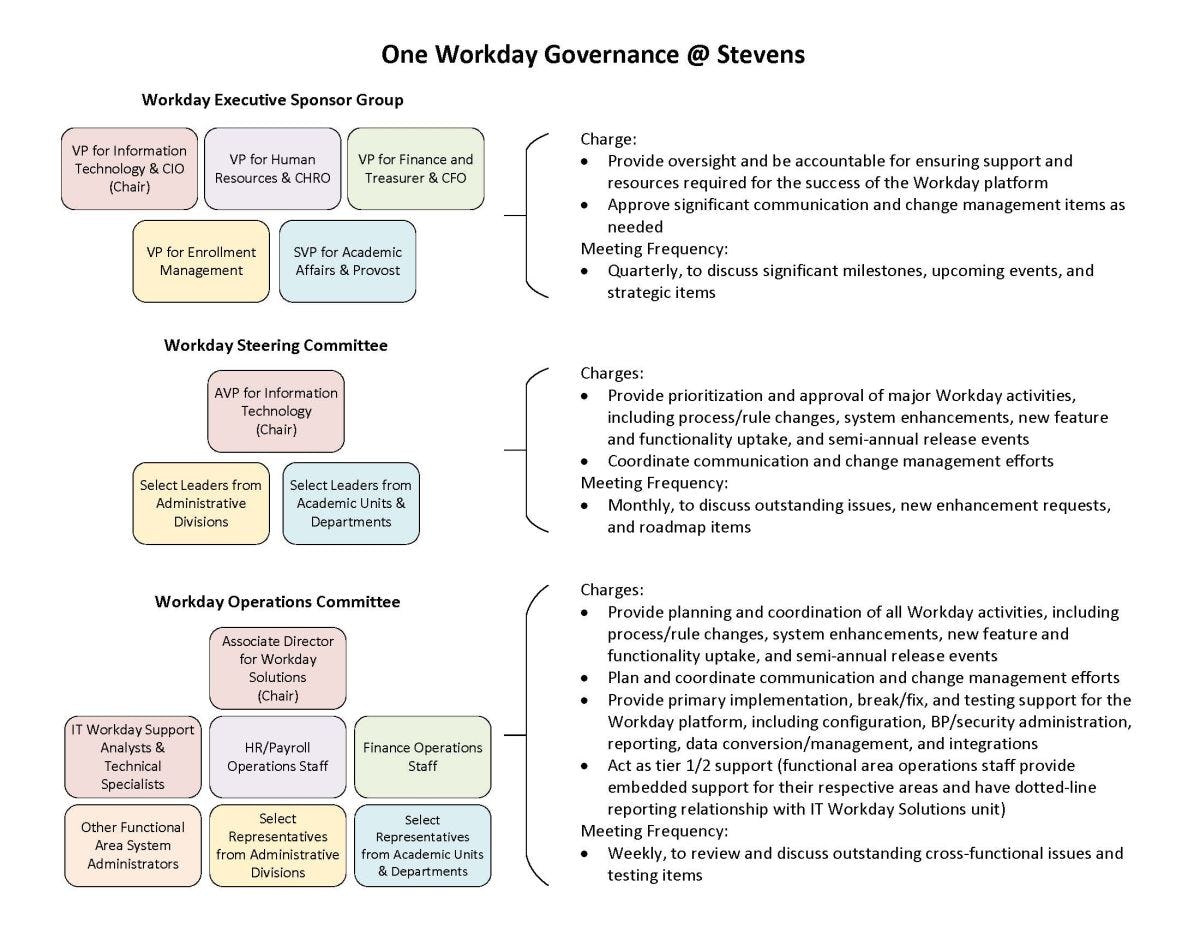Workday @ Stevens
Overview
Workday is Stevens' cloud-based system of record for student-, human resources- and payroll-related activities. The various modules of the Workday ecosystem enable Stevens to provide students, faculty and staff with a unified and modern experience.
Workday Training Resources
Workday Governance
At Stevens, Workday activities and initiatives are supported by faculty, staff, and administrators from across campus. The governance model includes an Executive Sponsor Group, Steering Committee, and Operations Committee. You can learn more about the responsibilities of these groups, and their respective members, below.
Overview of Workday Governance @ Stevens
Workday Governance Workflow
Workday Governance Members
Name | Committee | Role | Department/Division | Title |
|---|---|---|---|---|
Michael Parente | Executive & Steering | Chair | Information Technology | Vice President for IT and CIO |
Jianmin Qu | Executive | Member | Academic Affairs | Provost & VP for Academic Affairs |
Cindy Chin | Executive | Member | Enrollment Management | VP for Enrollment Management |
Lou Mayer | Executive | Member | Finance | VP for Finance & CFO |
Sheraine Gilliam | Executive | Member | Human Resources | VP for Human Resources & CHRO |
Vicky Ocasio | Steering | Member | Enrollment Management | Assistant VP for Financial Aid |
Joe Cassidy | Steering | Member | Finance | Associate VP for Finance |
Mike Esposito | Steering | Member | Human Resources | Assistant VP, Human Resources and Strategic Initiatives |
David Zeng | Steering | Member | Office of Academic Innovation and Faculty Affairs | Vice Provost for Academic Innovation and Faculty Affairs |
Constantin Chassapis | Steering | Member | Office of Graduate Education | Senior Vice Provost for Graduate Education |
Sin Ouckama | Steering | Member | Academic Affairs | Associate Provost |
Ken Nilsen | Steering & Operations | Member | Student Affairs | Dean of Students |
Stephen Flanagan | Operations | Chair | Information Technology | Associate Director for Workday Solutions |
Melissa McCoy | Operations | Member | Academic Communications | Assistant Director, Training and Communications Management |
Marcin Ceglinski | Operations | Member | Finance | Director of Financial Systems |
John Bisozio | Operations | Member | Finance | Payroll Manager |
Aaron Garfinkel | Operations | Member | Financial Aid | Director of Financial Aid Compliance and Operations |
Jennifer Marrero | Operations | Member | Financial Aid | Associate Director of Compliance and Operations |
Ellen Farris | Operations | Member | Office of Graduate Education | Assistant Director of Operations and Planning |
Amanda Mendez | Operations | Member | Graduate Admissions | Associate Director |
Luis Cueva | Operations | Member | Graduate Admissions | Manager - Systems and Enrollment Analytics |
Jose Abad | Operations | Member | Human Resources | Associate Director of HR Information Systems Services |
Megan Kelley | Operations | Member | Information Technology | Associate Director for Data & Analytics |
Chen Cheung | Operations | Member | Information Technology | Data Integration Engineer |
Morgan Kellogg Cua | Operations | Member | Information Technology | Manager of IT Communications and Training |
Michael Krueger | Operations | Member | Information Technology | Workday Solutions Analyst |
Bryan Lugo | Operations | Member | Information Technology | Senior Workday Solutions Analyst |
Rachel Herman | Operations | Member | Information Technology | Workday Solutions Analyst |
Kaitlin Osborne | Operations | Member | Information Technology | Workday Solutions Analyst |
Haoran Du | Operations | Member | Information Technology | Business Intelligence Engineer |
Minghui Wang | Operations | Member | Institutional Research | Executive Director for Institutional Research and Effectiveness |
Yangzi Mao | Operations | Member | Institutional Research | Assistant Director, Institutional Research and Effectiveness |
Lydia Sung | Operations | Member | International Student & Scholar Services | International Student & Scholar Advisor |
Eileen Hawkins | Operations | Member | International Student & Scholar Services | International Student & Scholar Advisor |
Ilham Abdelaziz | Operations | Member | Office of Graduate Education | Coordinator |
Kimberly Barletta | Operations | Member | Office of Graduate Education | Director of Operations |
Dariel Bobadilla | Operations | Member | Office of Graduate Education | Associate Director of Systems, Analytics & Data |
Mariana Diaz | Operations | Member | Office of Student Accounts | Director of Student Accounts |
Eve Riskin | Operations | Member | Office of Undergraduate Education | Dean of Undergraduate Education |
Candice Pellegrino | Operations | Member | Registrar's Office | Associate Registrar |
Jamie Kriger | Operations | Member | Registrar's Office | Associate Registrar - Strategic Initiatives |
Vincent Roach | Operations | Member | Registrar's Office | University Registrar |
Amy Katzenback | Operations | Member | School of Business | Assistant Director of the Center for Student Success |
Josa Balisi | Operations | Member | School of Business | Manager of Academic Operations |
Robert Gonzales Jr. | Operations | Member | School of Engineering and Science | Assistant Dean for Operations and Administration |
Sandra Clavijo | Operations | Member | School of Engineering and Science | Director of Undergraduate Studies |
Jessica Rosa | Operations | Member | School of Engineering and Science | Director of Graduate Studies |
Vilan Kvyat | Operations | Member | School of Engineering and Science | Academic Operations Specialist, Computer Science |
Andy Stein | Operations | Member | School of Humanities, Arts and Social Sciences | Assistant Dean for Operations |
Jenelee Adames | Operations | Member | Undergraduate Academics | Assistant Director for Analysis, Systems, Data, and Reporting |
Kamal Tamna | Operations | Member | Undergraduate Academics | Assistant Dean of Undergraduate Academics and Director for the Academic Support Center |
William Deitte | Operations | Member | Undergraduate Admissions | Director of Admissions Operations and Data Analysis |
Laura Grieme-Meinecke | Operations | Member | Undergraduate Admissions | Information System Coordinator |
Workday Modules & Implementation Timeline
Workday Security Roles
The below information lists some of the functional areas within Workday and the security groups that are available within them. The order of access, from greatest to least, per security group prefix (eg. Student Records, Academic Foundation) is: Administrator; Manager; Coordinator; Analyst.
Registrar
Determines access for all Student, Course, and Academics related data in Workday
Course Section Administrator
Academic Advising Administrator
Curriculum Administrator
Student Registrar PI (by AU)
Student Registrar PI View Only (by AU)
Student Records Administrator
Student Records Manager
Student Records Coordinator
Student Financials
Determines access for all Student and Student Financials related data in Workday
Student Financials Service Coordinator
Student Financials PI (by AU)
Student Financials Finance Administrator
Student Financials Manager
Student Financials Finance Coordinator
Student Financials Administrator
Student Financials Analyst
Financial Aid
Determines access for all Student and Financial Aid related data in Workday
Student Financial Aid Administrator
Student Financial Aid Administrator (View Only)
Student Financial Aid Manager (By AU)
Student Financial Aid Coordinator
Student Financial Aid PI (by AU)
Academics (OUA and GA&SS)
Determines access for all Student and Academics related data in Workday
Academic Foundation Analyst (by AU)
Academic Foundation Manager (by AU)
Academic Advising Administrator Academic Advising Manager (by AU)
Student Academics PI (by AU)
Student Undergraduate Academics Coordinator
Student Undergraduate Academics Administrator
Student Graduate Academics Coordinator
Student Graduate Academics Administrator
Student Affairs
Determines access for basic student related data in Workday
Student Affairs Coordinator
Student Affairs Manager
Athletics
Determines access for basic student & athletics related data in Workday
Student Athletics Manager
Stevens Account Deactivation & Data Retention Period
Stevens' account deactivation and data retention policies are designed to strike a balance between compliance requirements and data minimization principles. We retain data only for the necessary period mandated by regulations or business needs, ensuring a secure and streamlined information lifecycle.
Category | Account deactivation | Data Retention Period |
Graduated Students | 90 days from graduation
| 5 years after deactivation |
Inactive Graduate Students | 180 days after last enrollment | 5 years after deactivation |
Inactive Undergraduate Students | 1 year after last enrollment | 5 years after deactivation |
Faculty and Staff | Immediately | 5 years after deactivation |
Emeritus Faculty | Immediately after death | 5 years after deactivation |
Sponsored Affiliates | Expiration date of the account or the date affiliate ends their relationship with the University, whichever comes first | 5 years after deactivation |
Extended Visitors | Expiration date is the last authorized date of visit | No retention |
Pre-College Students | Expiration date is 30 days after program completion | 2 years after deactivation |
Workday Maintenance
Workday performs scheduled maintenance on a regular basis, during which, the system is unavailable to users. The tables below list the planned maintenance windows for weekly service updates, monthly maintenance, quarterly maintenance, and feature releases during the current calendar and next calendar year.
Workday 2026 Extended Maintenance
Maintenance Type | Dates | Tenant Downtime |
|---|---|---|
Weekly Service Update | All weeks NOT listed below | Maximum 3 hours: Saturday 2 AM to 5 AM Eastern time |
Monthly Planned Maintenance (Includes Weekly Service Update) | January 9-10 March 6-7 April 17-18 June 12-13 August 7-8 November 20-21 December 11-12 | Maximum 7 hours: Saturday 2 AM to 9 AM Eastern Time |
Quarterly Planned Maintenance (Includes Weekly Service Update) | February 20-21 May 15-16 July 17-18 October 16-17 | Maximum 11 hours: Saturday 2 AM to 1 PM Eastern time |
Feature Release | March 13-14 September 18-19 | Maximum 3 hours: Saturday 2 AM to 5 AM Eastern time |
* Information is for Production tenant only. For extended maintenance information on other tenants, visit Workday Community.
Workday Support
Need additional support? Submit a support ticket
Need IT Support?
Get support through our self help resources, contacting IT support or visiting TRAC.