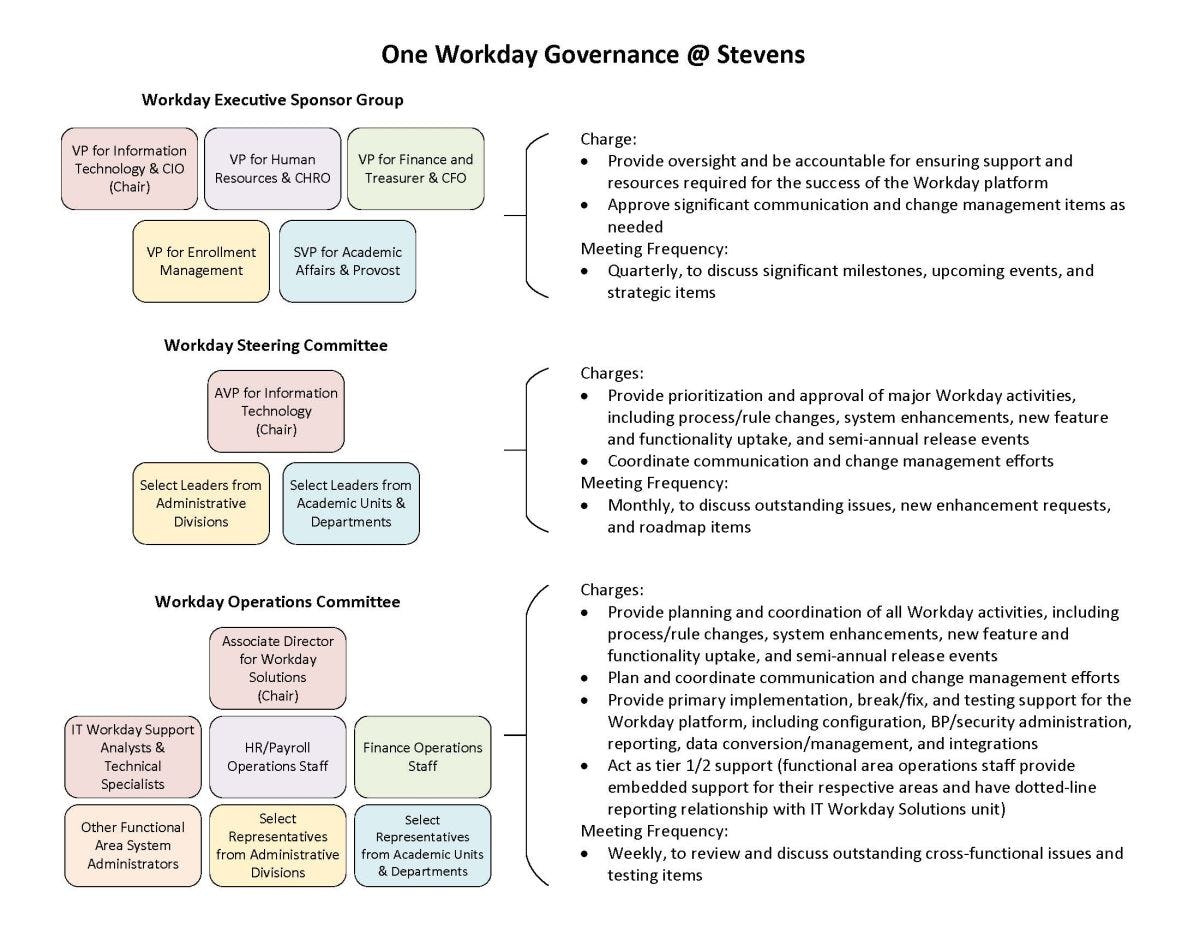Workday @ Stevens
Overview
Workday is Stevens' cloud-based system of record for student-, human resources- and payroll-related activities. The various modules of the Workday ecosystem enable Stevens to provide students, faculty and staff with a unified and modern experience.
Workday Training Resources
Workday Governance
At Stevens, Workday activities and initiatives are supported by faculty, staff, and administrators from across campus. The governance model includes an Executive Sponsor Group, Steering Committee, and Operations Committee. You can learn more about the responsibilities of these groups, and their respective members, below.
Workday Security Roles
The below information lists some of the functional areas within Workday and the security groups that are available within them. The order of access, from greatest to least, per security group prefix (eg. Student Records, Academic Foundation) is: Administrator; Manager; Coordinator; Analyst.
Stevens Account Deactivation & Data Retention Period
Stevens' account deactivation and data retention policies are designed to strike a balance between compliance requirements and data minimization principles. We retain data only for the necessary period mandated by regulations or business needs, ensuring a secure and streamlined information lifecycle.
Category | Account deactivation | Data Retention Period |
Graduated Students | 90 days from graduation
| 5 years after deactivation |
Inactive Graduate Students | 180 days after last enrollment | 5 years after deactivation |
Inactive Undergraduate Students | 1 year after last enrollment | 5 years after deactivation |
Faculty and Staff | Immediately | 5 years after deactivation |
Emeritus Faculty | Immediately after death | 5 years after deactivation |
Sponsored Affiliates | Expiration date of the account or the date affiliate ends their relationship with the University, whichever comes first | 5 years after deactivation |
Extended Visitors | Expiration date is the last authorized date of visit | No retention |
Pre-College Students | Expiration date is 30 days after program completion | 2 years after deactivation |
Workday Maintenance
Workday performs scheduled maintenance on a regular basis, during which, the system is unavailable to users. The tables below list the planned maintenance windows for weekly service updates, monthly maintenance, quarterly maintenance, and feature releases during the current calendar and next calendar year.
Workday Updates
Workday Financials
Stevens is expanding our Workday ecosystem to include Workday Financials. This addition will streamline financial processes and improve efficiency by connecting financial transactions directly to the same environment where Human Capital Management (HCM) and Student transactions occur.
Workday Support
Need additional support? Submit a support ticket
Need IT Support?
Get support through our self help resources, contacting IT support or visiting TRAC.