 |

|
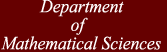 |
MA115 Fall 1999 |
|
|
|
Problem: Using Open Location from the DormsScientific Notebook uses Internet Explorer to process web content, this includes the translation of hyperlinks that are present within the Webcalc Documents. To set Internet Explorer, and to set Scientific Notebook up for use with the proxies and WebCalC, you must do the following:
Problem: The WebCalc pages do not look right
Problem: You get a message about a missing dll file when you try to run SNBYou will have to download these files into your Windows/System directory (not the System 32 directory that is also under Windows if you have Windows 98). Hold down the shift key as you click to download sh32w32.dll and sh33w32.dll . More information about SNB can be obtained from the Help files that come with this program. You may also want to visit the SNB site at scinotebook . Recently MacKichan Software, Inc. purchased the rights to SNB. Their web site MacKichan also contains information about SNB.
There have been |